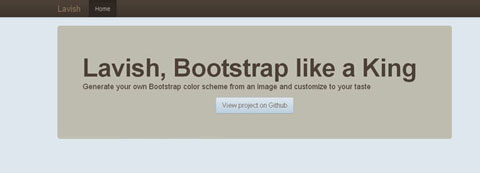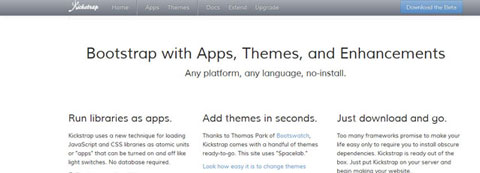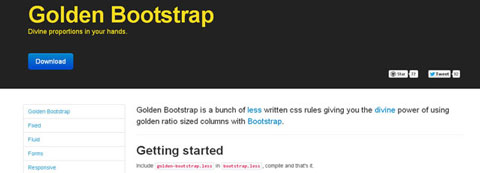- December 7, 2012
- by Ivy
- Tutorials
- 0 Comments
Bootstrap is the best tool to create a website in a short period of time. It will easily surpass its alternatives being densely tied-up with LESS – a very helpful CSS Framework. LESS extends CSS with dynamic behavior such as variables, mixins, operations and functions. LESS runs on client-side (Chrome, Safari, Firefox) and server-side, with Node.js and Rhino, as well.
Being a style processor Less gives you a pretty chance to create style files with the extension .less. Besides, it provides you with a great number of goodies which will turn the most laborious part of your work into a game. Thanks to less use you will get a CSS file with variable values inserted into the right places and calculated with operators.
If you are going to deal with Bootstrap, you will not face with the necessity to be HTML, CSS and JS prof. Any framework experience will be your guarantee of success. Bootstrap features are so intuitive that there is no need to read any documentation.
Below you will discover some tools and tuts which can help you easily extend or optimize ready-made themes thus preventing you from a long-lasting website creation. In case you want to get some more information and get additional Bootstrap tools and tutorials, just follow the link.
Bootstrap will be of a great use for:
- grouping buttons
- tooltips creation
- “Accordion” or “Carousel” sliders creation
- styles for table design use
- modal windows creation
- separate styles for each icon creation
- blocks with various messages
- And many other benefits which are waiting for your approval.
And now let’s speak about the tools you will need developing websites with Bootstrap.
This tool will be of a great use if you are going to create your own Bootstrap color scheme from an image.
* * *
Bootstrap with Apps, Themes, and Enhancements
Just feel the ease: any platform, any language, no-install!
* * *
A perfect tool for prototyping and designing web sites.
* * *
It is a bunch of less written css rules which enable you to use golden ratio sized columns with Bootstrap.
* * *
Video Tutorials
These tutorials will help you learn more about Bootstrap and possible benefits you will get dealing with it.
* * *
* * *
* * *