- February 2, 2023
- by Nick Campbell
- HTML5, News, Website Templates
- 0 Comments
Are you tired of searching for third-party tools to extend your template functionality? There is a solution to such a problem. TemplateMonster has released a multipurpose HTML5 template that will let you have everything required for building a full-featured site out of the box. Dubbed Modicate, the template is a versatile solution for any website type, be it a blog, portfolio, or online store.
Modicate is packed with 50+ ready-made HTML5 pages, various UI elements, header & footer styles, CSS3 animations, transition effects, live search, contact forms, and much more. As you can see, the choice is really wide. Regardless of such a huge pack, the theme has optimal loading times due to a valid code complying with W3C and SEO standards.
Read an overview of Modicate to find out how your site can benefit from it. To check its features in action, view the demo.
Main Pages
The package of Modicate has templates for pages that can help you introduce your company in full. They are as follows: about, team, team member profile, clients, pricing, FAQ, services, and contact page available in 2 versions. Let’s take a closer look at some of them.
Team Member Profile
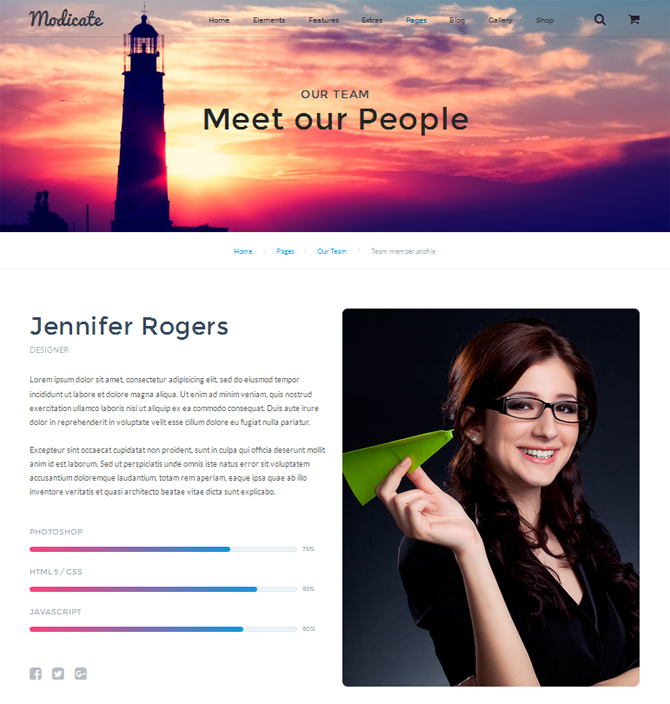
The team member profile is a good complement to the team page. With its help, you can introduce each employee individually with a photo, some text, social links and progress bars to display their skill levels.
Pricing Page
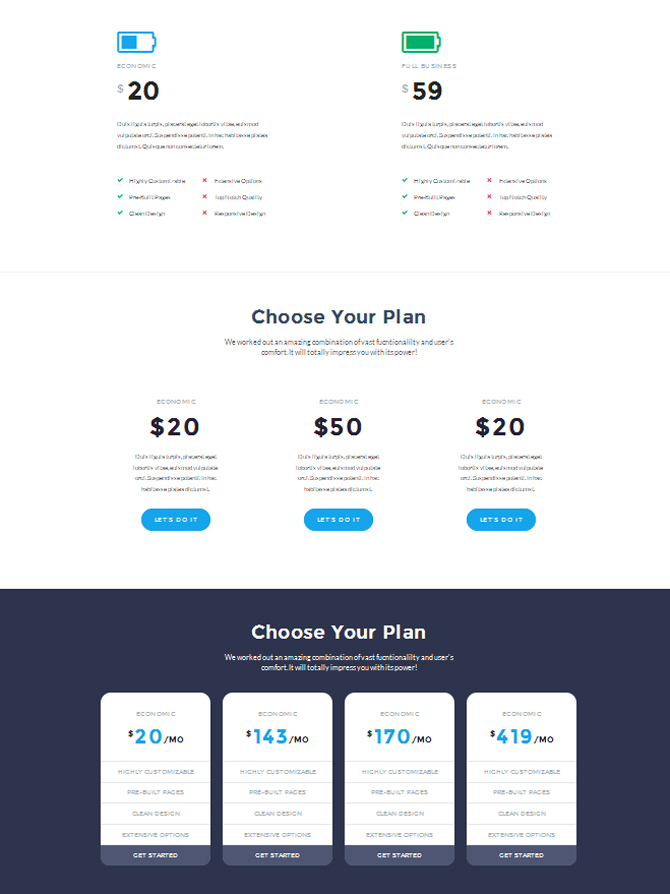
The page offers 4 styles to unveil your pricing plans in an easy-to-compare manner.
Clients Page
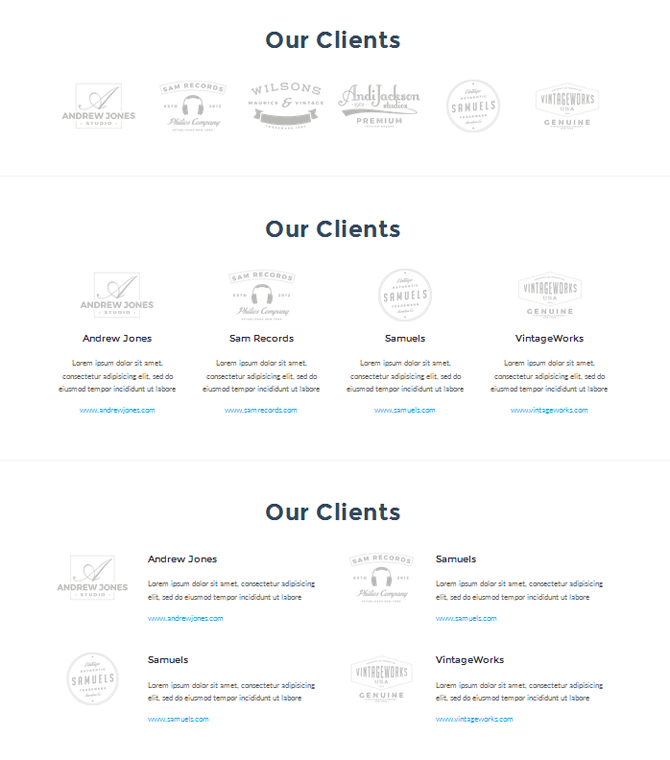
Reveal the names of your clients or partners on this page. Their logos can be arranged in a row or columns with or without links to their sites.
Blog Pages
Modicate provides pre-designed templates for blog pages. They include a post page, archive, timeline, and 3 blog page layouts. You can preview some of them below.
Blog Pages
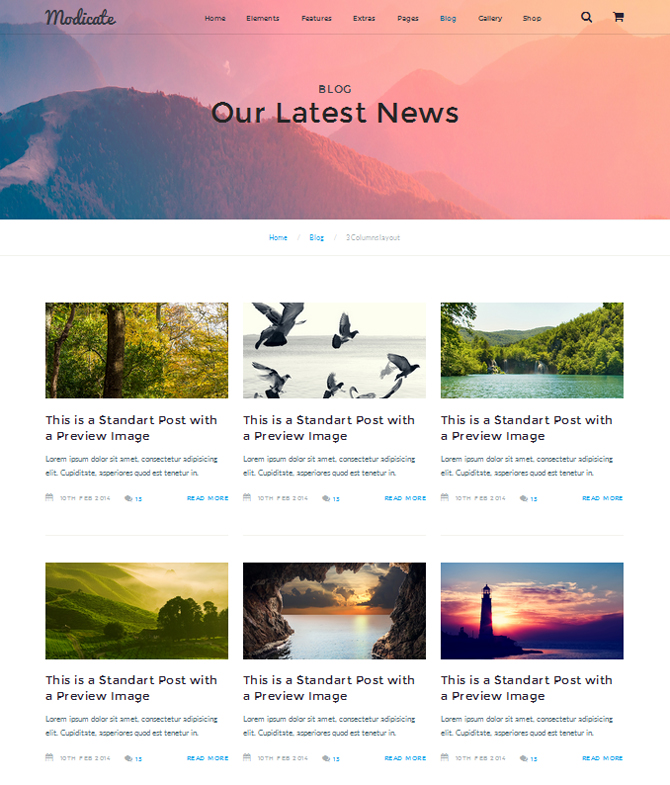
Choose from one-, two- and three-column layouts to design the page with blog post previews.
Archive Page
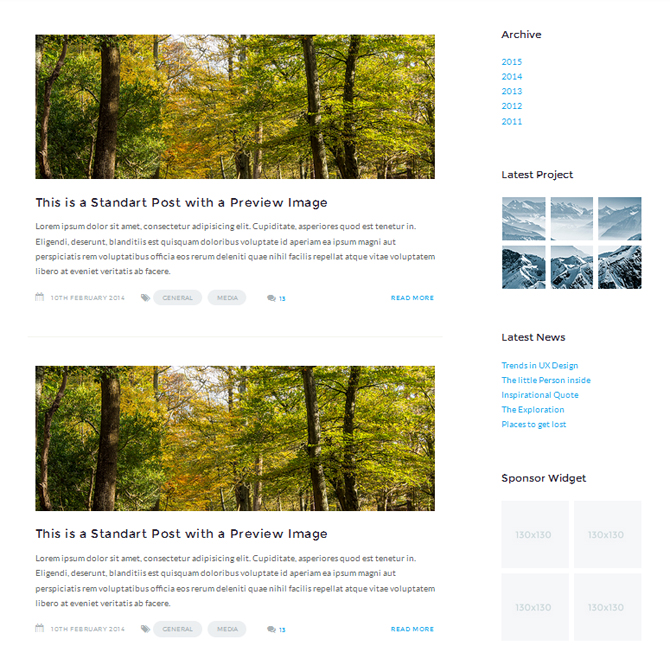
The archive page allows you to gather all your posts in one place. Visitors can filter them by the publication year.
Timeline Page
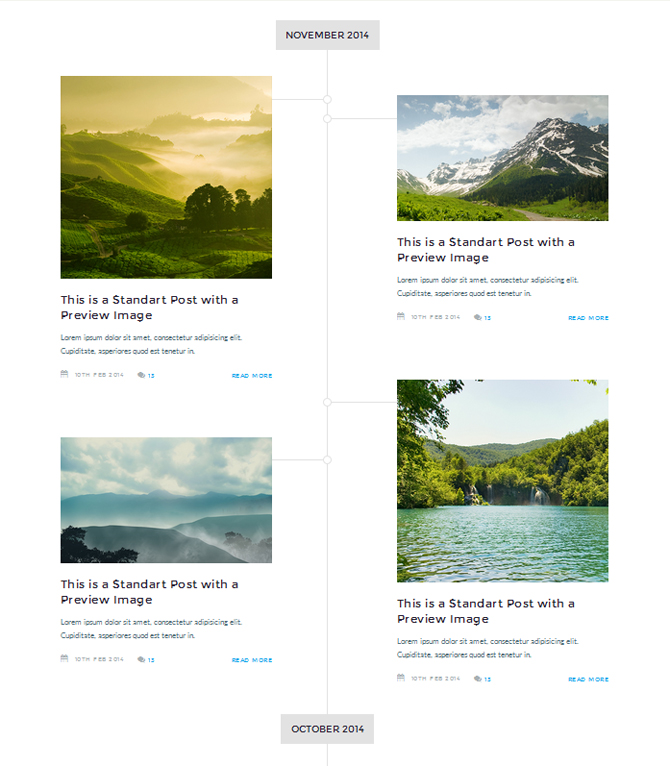
If you’re eager to add zest to the structure of your blog page, this template is just the job for you. It allows you to arrange post previews along a timeline.
Store Pages
This multipurpose HTML5 template offers a full pack of eCommerce pages for online merchants. From the product catalog and single product page to shopping cart and checkout pages, you’ll have all the must-haves at your disposal. Here they are.
Product Catalog Page
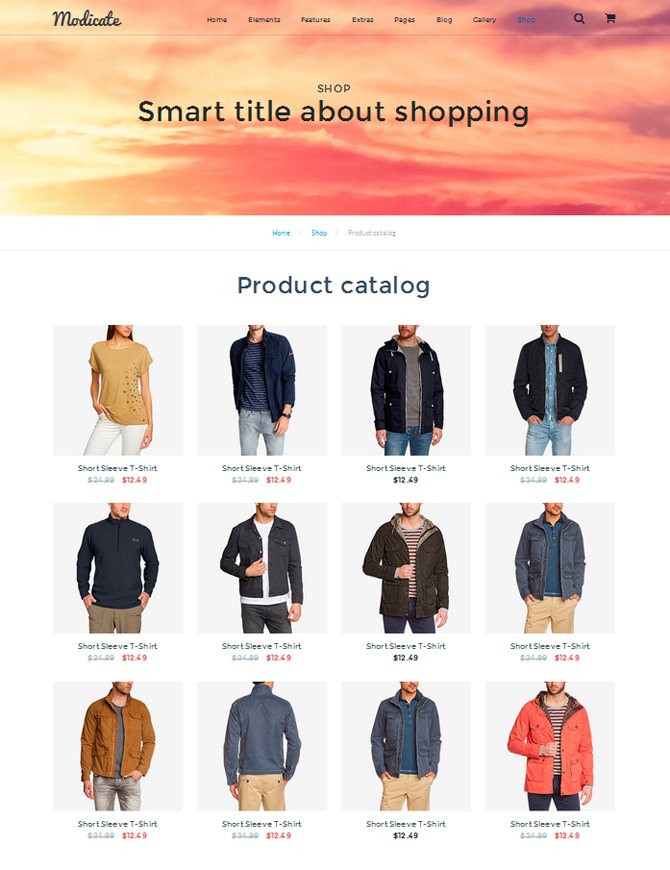
On the catalog page, products are shown in four columns in the clean background. To bring your items to the forefront, this page is free from any unnecessary elements.
Single Product Page
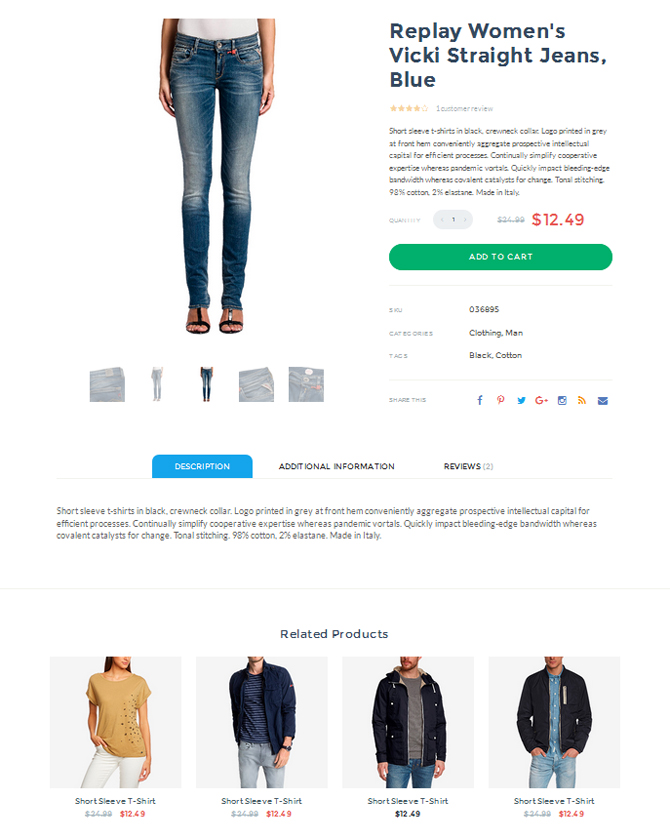
Here, customers can take a closer look at the desired item, particularly its main features, ratings, consumers’ reviews, gallery of images, and much more. A block with related products gives an opportunity to engage buyers with similar options relevant to their interests.
Shopping Cart Page
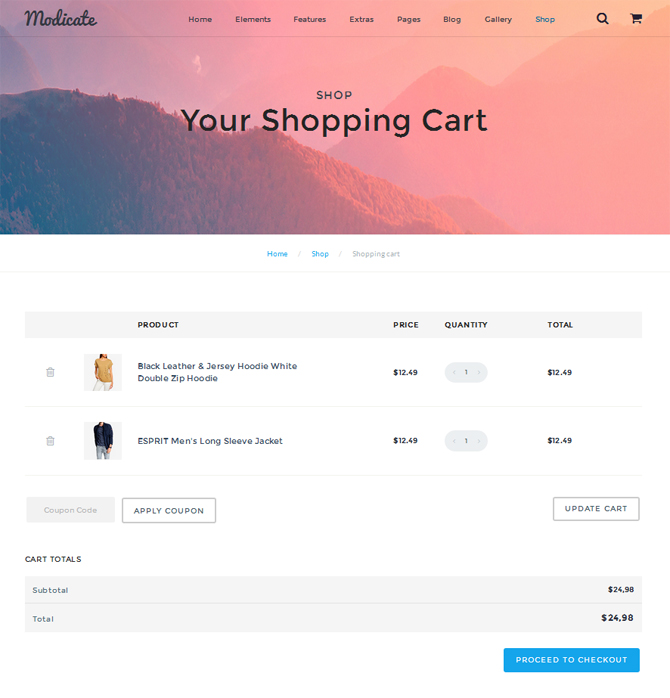
This page shows all the products available in the shopping cart. Customers can easily compare their prices and remove the least suitable items.
Checkout Page
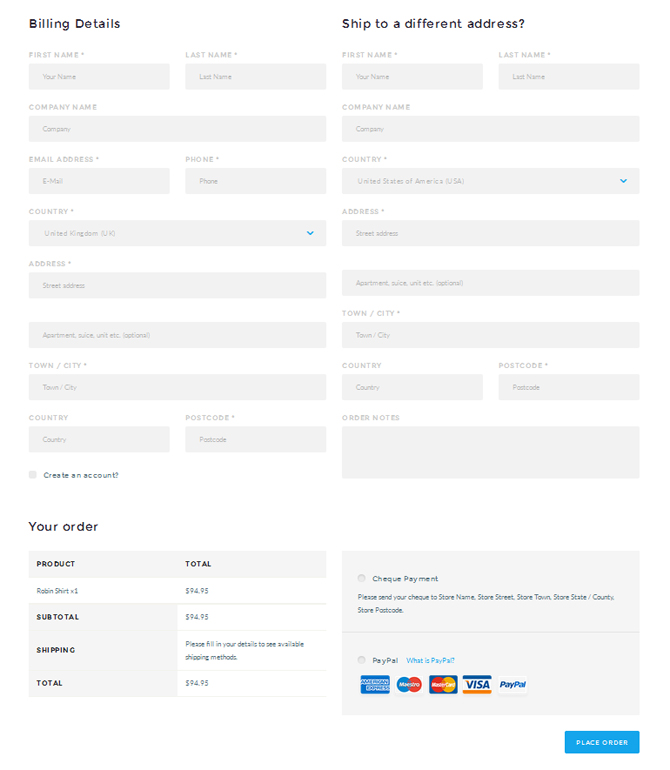
On this page, buyers can fill in the fields with all the billing details to complete their purchase.
Extra Pages
In addition to the major pages, Modicate comes with a set of extras, particularly login, registration, coming soon, maintenance, terms of services, search results, and even 404 page.
Coming Soon Page
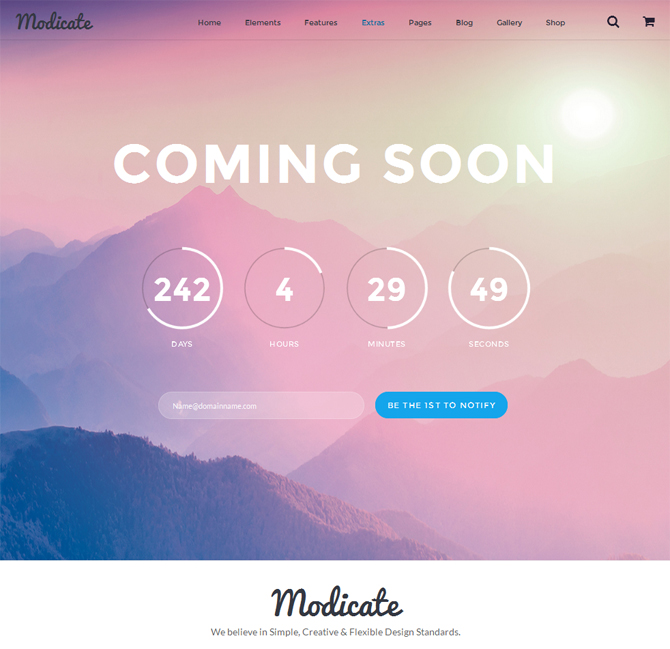
Supplied with a countdown option, this page is intended for informing visitors of how much time is left until your product launch or, say, discount expiration.
Login Page
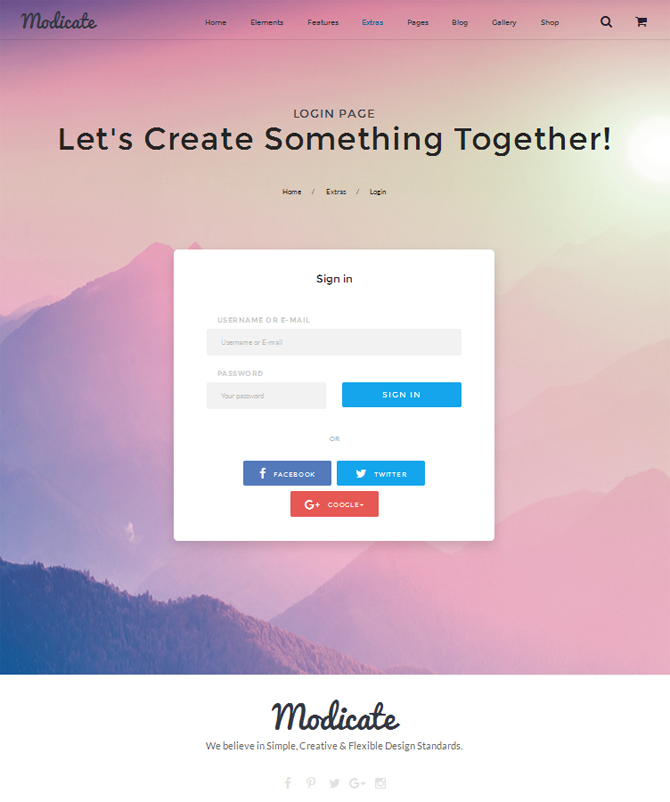
This page serves the purpose of visitors’ authorization on your site, both in a traditional way and through social networks.
Header & Footer Layouts
The pack of ready-made HTML5 pages is supplemented with a variety of header and footer styles. Choose those that match each other and the rest of the layout.
The header versions of Modicate include parallax, transparent, center, minimal, corporate, and hamburger menu.
Corporate Header
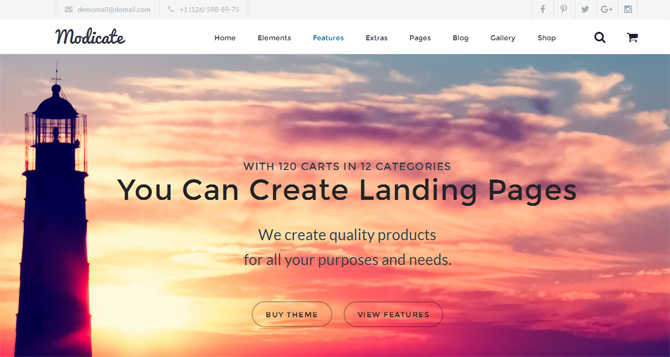
The corporate header style is notable for two bars, one for menu items, search and shopping cart and one for contact details and social links.
Transparent Header
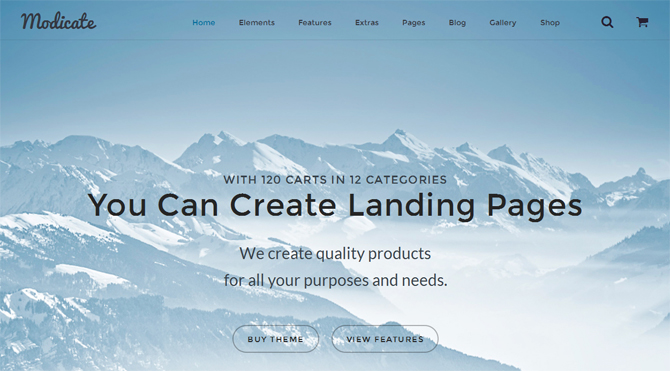
Those of you who prefer minimal style should give a try to the transparent header.
As for the footer varieties, you can pick one of the following styles: centre dark, minimal dark, widget dark, and widget light.
Minimal Dark Footer
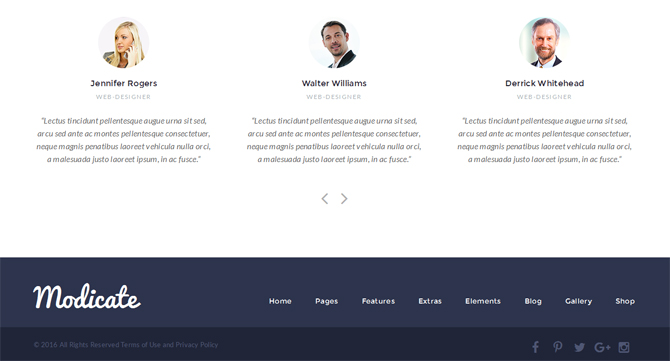
This type of footer serves as an extra navigation element. It duplicates the header bar with menu items.
Widget Dark Footer
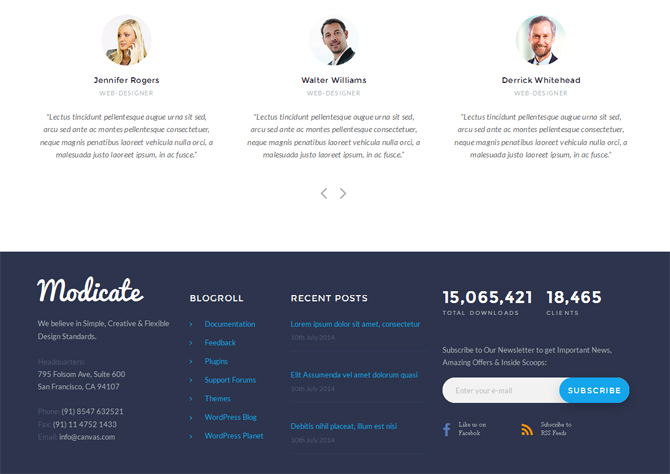
Compared to the previous footer type, this one is a more functional solution. In addition to links, it also features contact details, newsletter signup form, Facebook link, RSS Feed, block with recent posts, and more.
Types of Galleries
For greater visual diversity, this multipurpose HTML5 template features 4 types of a grid-based gallery. They are as follows: padding, no padding, masonry, and cobbles. Every gallery type is equipped with a filtering option and lightbox for a quick image preview. Check them one by one below.
Grid Padding Gallery
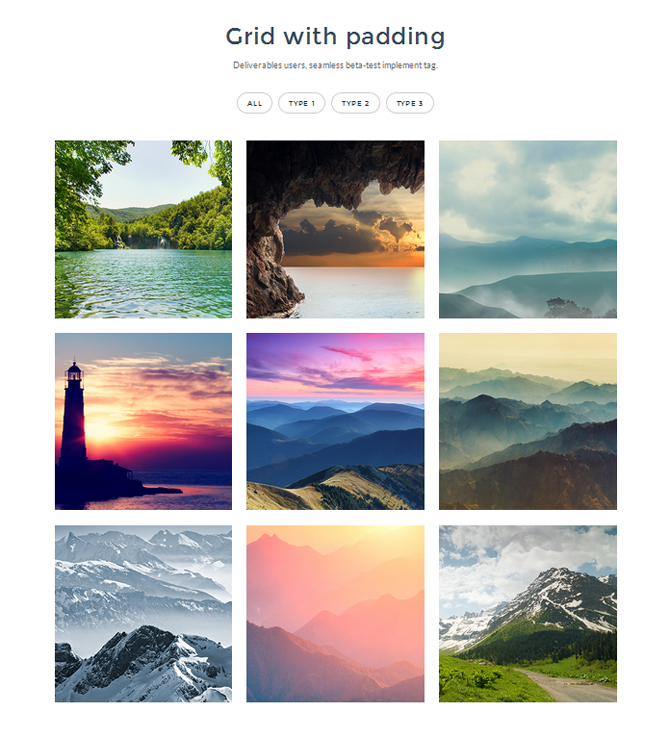
This gallery type shows images in square tiles separated from each other with some clean space.
Grid No Padding Gallery
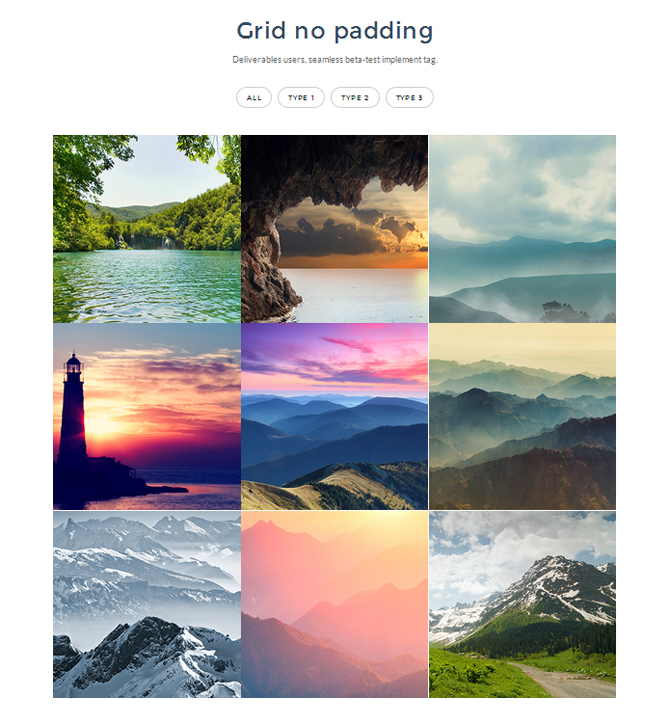
In contrast to the previous gallery type, this one displays images in square tiles without any separation.
Grid Masonry
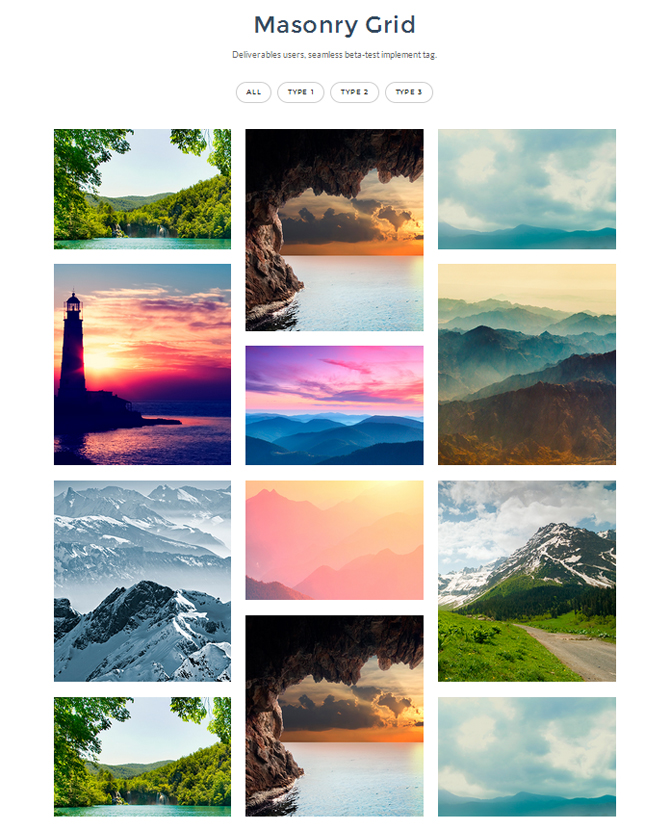
Use this gallery type to show your projects in elegant masonry tiles.
Grid Cobbles
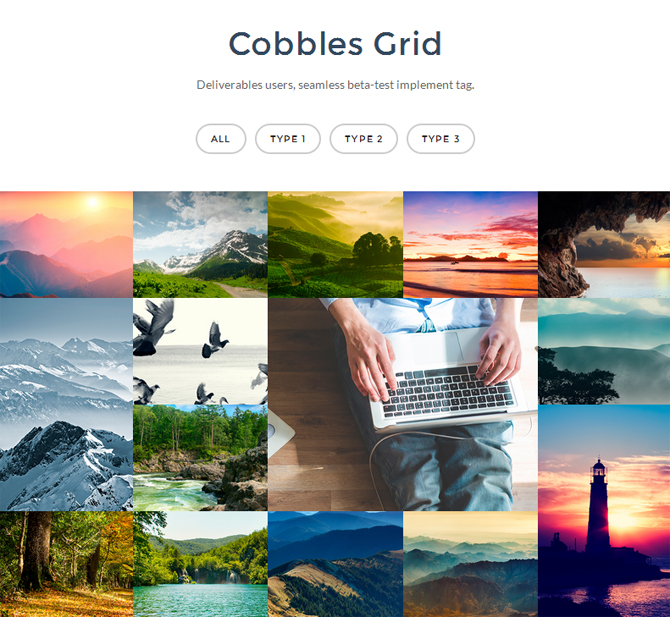
Here is a gallery meant to present your work in a refined cobblestone style.
UI Elements
Supply your website interface with various UI elements available in the template’s package. It offers everything required for a smart content presentation, namely tabs, accordion, progress bars, counters, icons, tables, grid, typography, buttons, and forms.
Forms
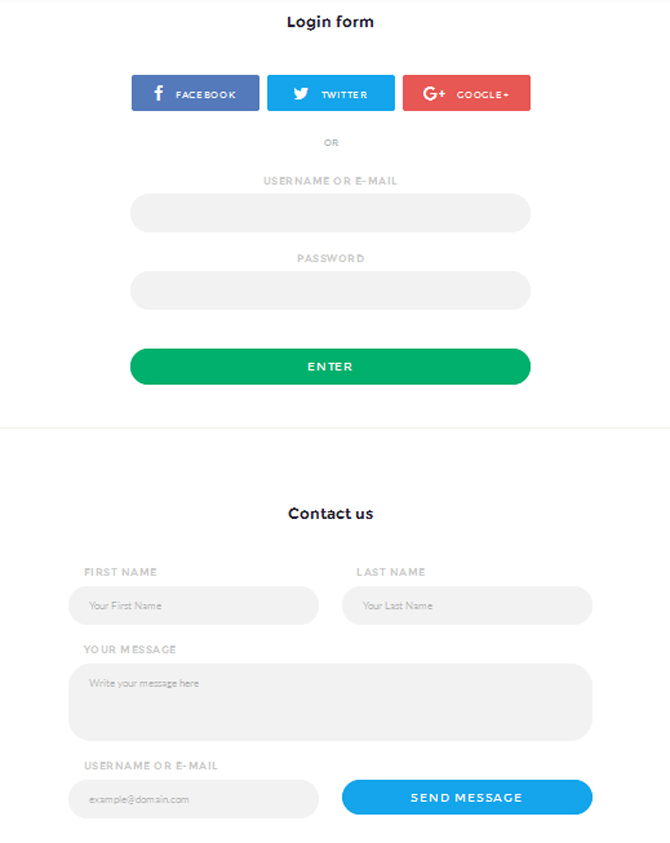
Modicate gives an access to different web forms, i.e. contact, login and newsletter subscription forms.
Buttons
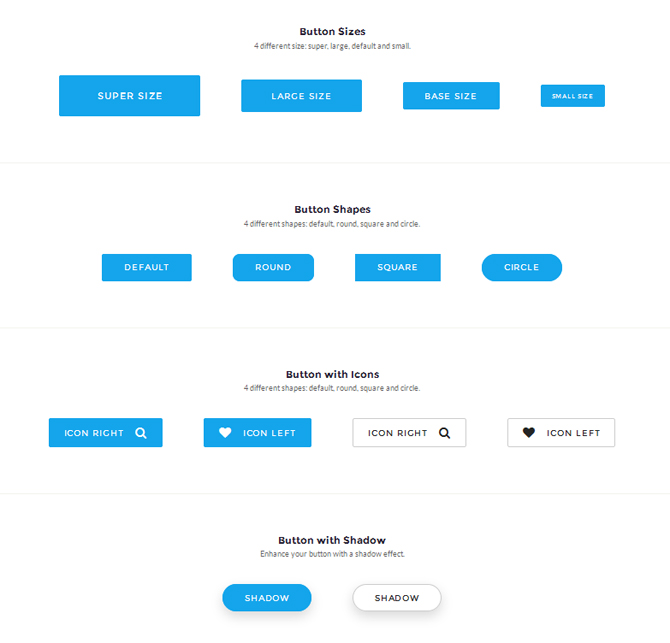
When it comes to adding buttons to the layout, you can choose from a variety of sizes and shapes.
Font Awesome Icons
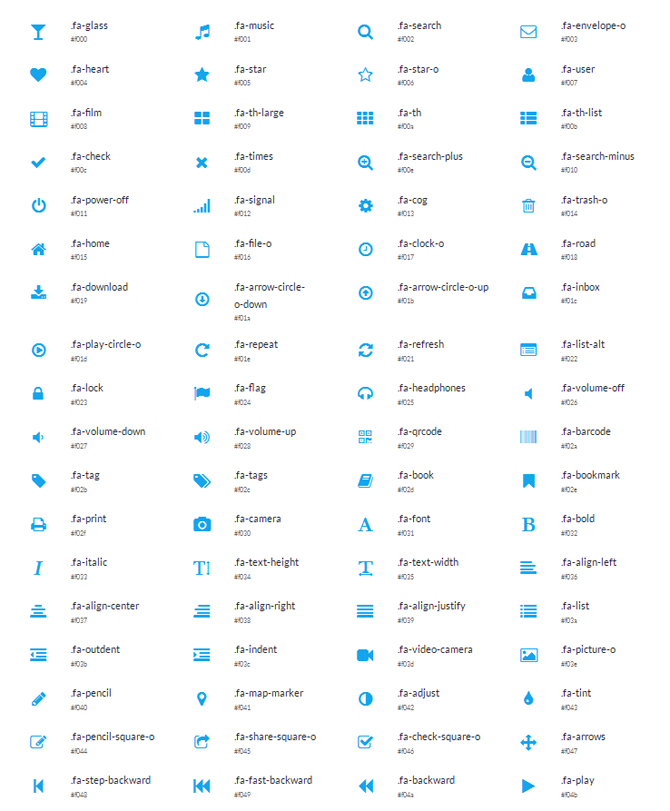
To complement your content with effective visual cues, you can use Font Awesome icons depicting various objects.
Progress Bars & Counters
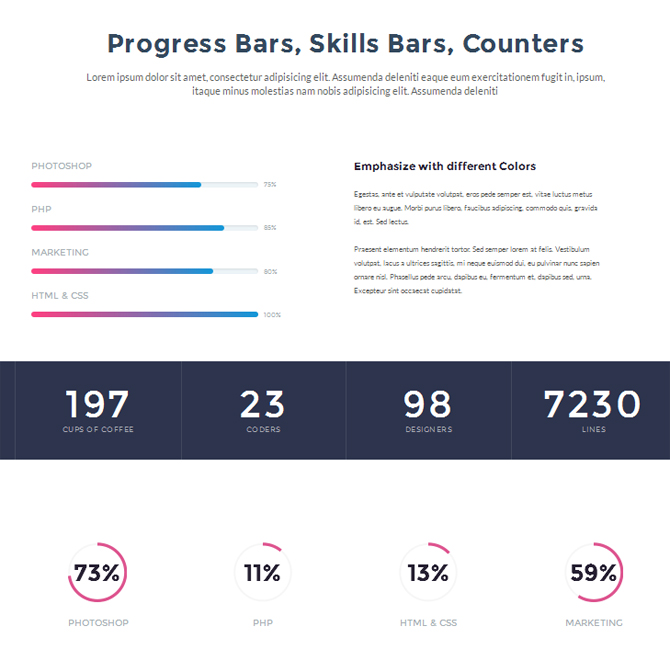
These dynamic elements allow you to draw extra attention to your statistical data.
It was just a brief overview of the Modicate features. If you want to learn more about this multipurpose HTML5 template, follow the quick links featured below. In the end, we’d like to hear your option about Modicate. What functionality do you find the most useful in its huge pack? Would you add anything else to it? Don’t hesitate to share your viewpoint in the comments, please.




