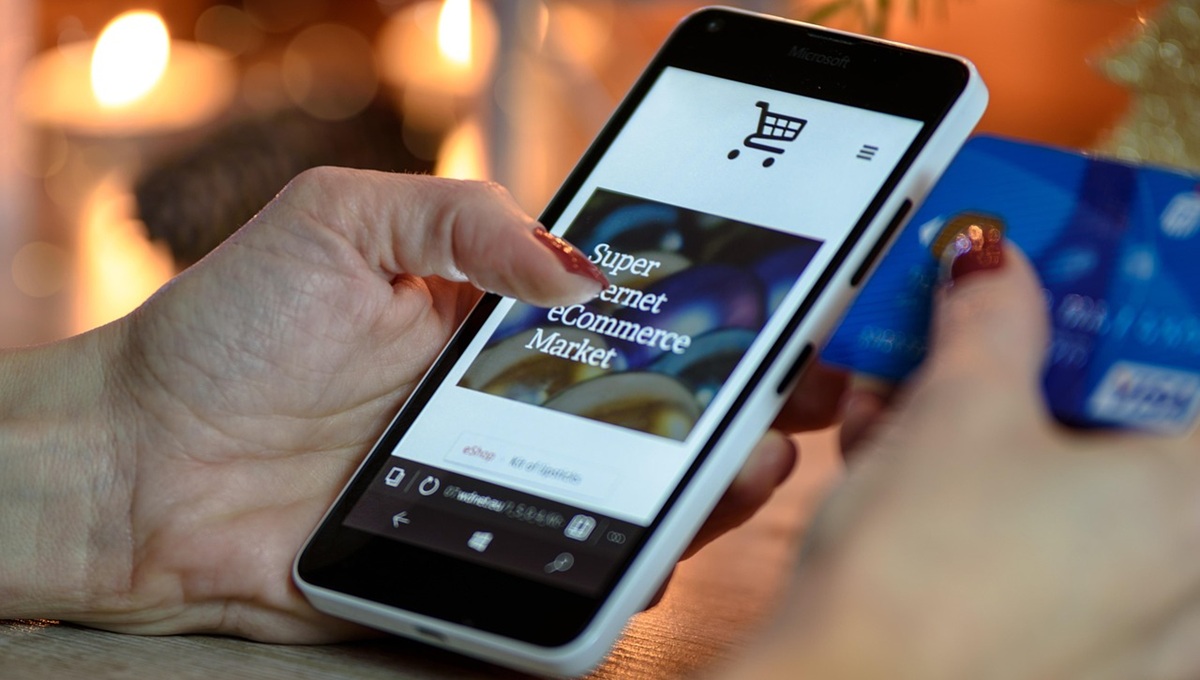- June 26, 2025
- by Alka
- Marketing
- 0 Comments
The truth is, even the best products fail without the right online store content. Shoppers won’t magically understand why they need your item. Poor descriptions leave them confused. Generic photos don’t show what matters. Missing details create doubt instead of confidence.
But the good part is that content fixes these problems. The right words and visuals do what salespeople do in stores – explain, persuade, and close the deal. This isn’t about fancy writing. It’s about giving shoppers what they need to say “yes”. With that said, let’s get started!
Why Online Store Content is Crucial for Growth?
Think about the last time you bought something online. Did you just click “Add to Cart” blindly? Probably not. You likely read the description, checked reviews, or watched a demo video. That’s the power of content—it turns visitors into buyers. For an online store, content isn’t just words on a page; it’s your best salesperson.
1. Content Builds Trust
People don’t buy from stores they don’t trust. Detailed product descriptions, real customer reviews, and blog posts showing your expertise make shoppers feel safe. No fluff, no jargon—just clear, honest info. The more confident customers are, the faster they check out.
2. It Boosts SEO & Free Traffic
Google loves helpful content. Optimized product pages and blogs rank higher, bringing in organic traffic. Without good content, you’re stuck relying only on ads (which get expensive). A well-written page can keep attracting sales for years.
3. Content Answers Buyer Questions
Shoppers have doubts. “Will this fit?” “Is it durable?” Great content anticipates these questions and answers them upfront. Fewer doubts mean fewer abandoned carts. Bonus: It also reduces returns and customer service headaches.
4. It Makes Your Brand Memorable
Generic product listings blend in. Stories, tutorials, or behind-the-scenes content give your store personality. People remember (and prefer) brands that feel human. A relatable tone can turn one-time buyers into loyal fans.
Content isn’t optional—it’s the backbone of your store’s growth. From trust to traffic, every word influences sales. If writing isn’t your strength, consider to hire dedicated eCommerce developers. They can optimize your site for mobile and fix core web vitals.
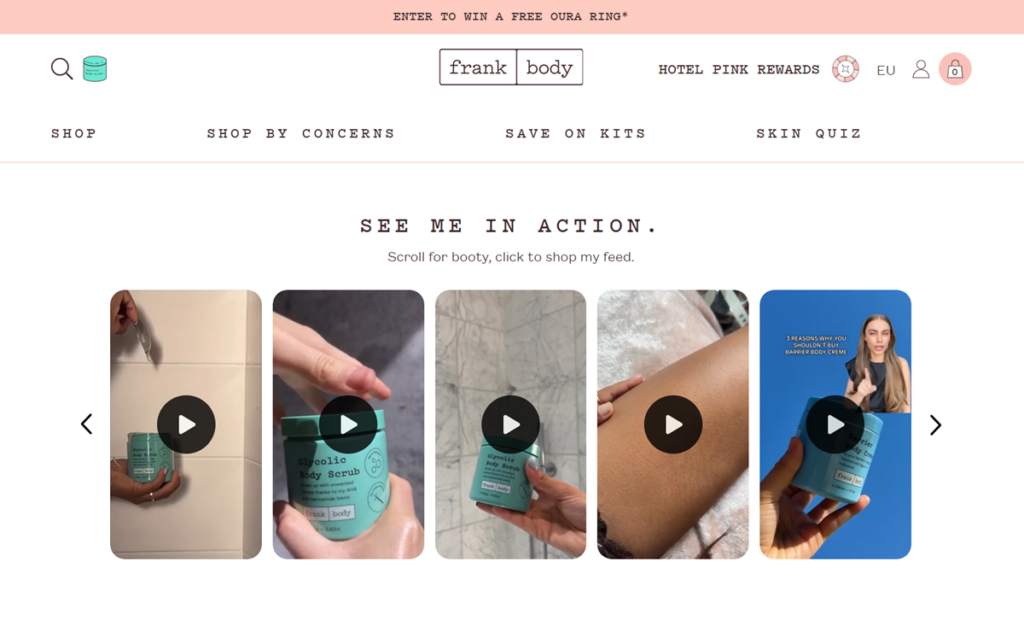
How Content Affects SEO and Organic Traffic?
Ever searched for a product and clicked on one of the first few results? That’s SEO at work. Good content is your ticket to ranking higher and getting free, steady traffic. Without it, you’re invisible to Google—and to potential buyers.
1. Keywords Help Shoppers Find You
People search for what they need (like “best running shoes for flat feet”). If your content uses those exact phrases naturally, Google shows your store. Stuffing keywords feels robotic, but weaving them in smoothly? That’s the sweet spot.
2. Fresh Content Keeps You Relevant
Google favors sites that update regularly. A blog post like “2024’s Top Running Gear” signals you’re current. Old, dusty product pages? They sink in rankings. Even small tweaks help, like adding new FAQs or customer reviews.
3. Longer Content Ranks Better (When Done Right)
500-word product descriptions often outperform 100-word ones—if they’re useful. More text means more chances to match search queries. But fluff kills you. Every sentence should solve a problem or answer a question.
4. Backlinks Love Shareable Content
When other sites link to your guides or infographics, Google sees you as an authority. A killer “How to Choose Running Shoes” guide could earn links from fitness blogs. No sketchy tactics—just content so good others want to reference it.
SEO isn’t magic. It’s about creating content that real people find helpful. If you’re struggling to balance keywords and readability, an SEO expert can optimize your site to attract organic traffic.
Types of Online Store Content That Drive Success
Not all content is created equal. Some types just take up space, while others actually convince shoppers to buy. These four content types are what separate thriving stores from the rest.
Product Descriptions That Sell
Think of these as your online salesperson. A great product description doesn’t just list features—it tells people why the item matters to them. Keep it simple, honest, and benefit-focused. The goal is to help shoppers imagine using the product in real life.
Blog Posts & SEO
Blogs are more than just filler—they’re your chance to answer questions your customers are already asking. They bring in organic traffic and keep people engaged. Write about tips, comparisons, or how-tos related to your products. It’s a subtle way to educate and sell at the same time.
Visual Content
Photos and videos matter—big time. People want to see what they’re buying. Clear, high-quality visuals can make your store feel trustworthy. Bonus points for showing your product in use. Even a 15-second video can build confidence and boost conversions.
User-Generated Content
This includes reviews, customer photos, and testimonials. It’s real, raw, and relatable. People trust other people more than brands, so showcasing happy customers goes a long way. Plus, it builds social proof without you having to say a word.
In short, strong content isn’t about being flashy. It’s about being helpful, clear, and human. When you mix great product info with helpful blogs, strong visuals, and real reviews, you give your store the best chance to grow.
How to Optimize Content for Higher Conversions in Online Store?
Getting traffic to your store is great, but if visitors aren’t buying, your content might be the problem. Small tweaks can turn browsers into buyers. Here’s how to optimize your content for better conversions—without sounding like a salesy robot.
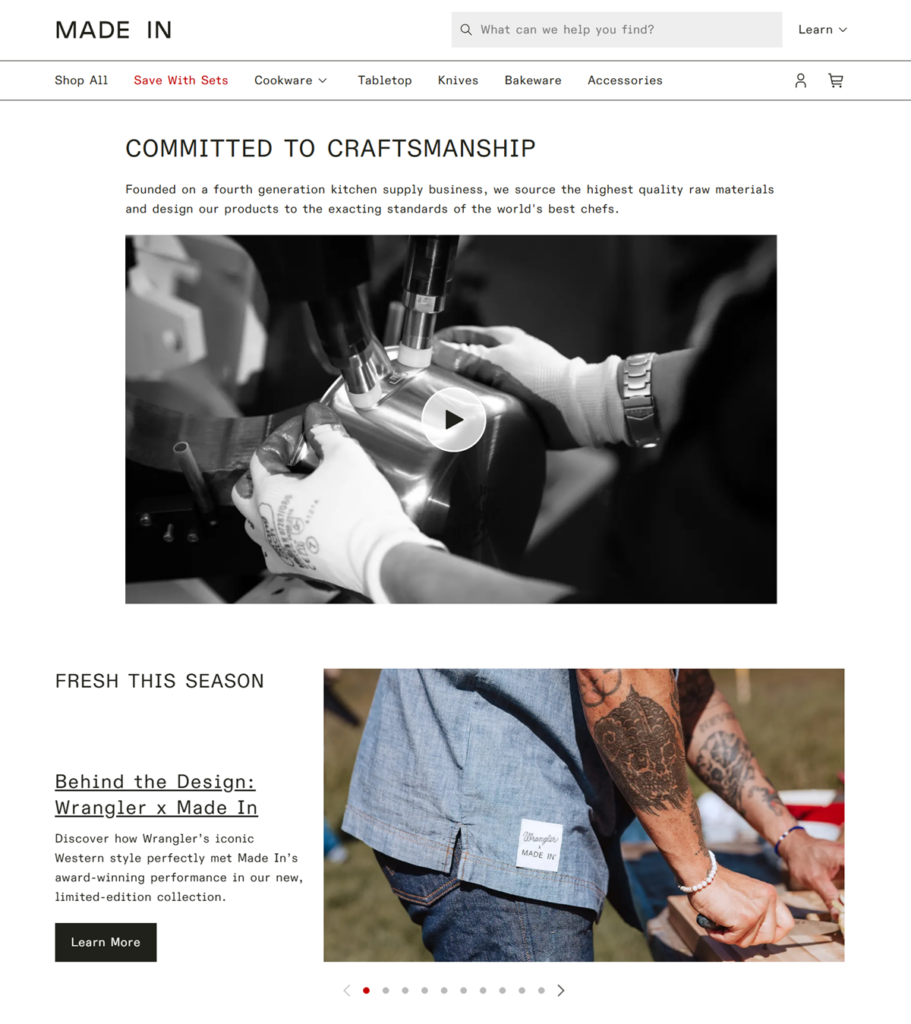
1. Understand Your Audience’s Needs and Pain Points
Before you write anything, you need to know who you’re writing for. When you understand what your customers care about, you can speak directly to their problems and offer your products as the solution.
Steps to complete this…
- Talk to real customers or read their reviews
- Look at competitor sites and see what customers mention most
- Create a simple buyer persona with key traits and struggles
- Ask yourself: What is my customer trying to solve or achieve?
Wrap-up: When your content speaks to what people actually need, it feels personal. That connection builds trust, and trust helps people buy.
2. Write Clear, Benefit-Focused Product Descriptions
People don’t just buy features—they buy what those features do for them. A benefit-focused description makes your product feel useful and worth the price.
Steps to complete this…
- List the features of the product
- Ask, “Why does this matter?” for each feature
- Turn that answer into a benefit
- Keep the language simple and relatable
Wrap-up: Good product descriptions help people imagine using the product in real life. That’s what turns a casual browser into a buyer.
3. Use Strong, Action-Oriented CTAs (Call-to-Actions)
A strong CTA gives people a clear next step. It pushes them to take action, without being pushy.
Steps to complete this…
- Use action verbs like “Shop Now,” “Get Yours,” or “Try Risk-Free”
- Keep CTAs short and focused
- Place them where it makes sense (after benefits, near product visuals)
- Test different CTA placements and wording
Wrap-up: Sometimes, all it takes is the right nudge at the right time. A good CTA does exactly that.
4. Add High-Quality Images and Product Videos
Visuals build confidence. Shoppers want to see what they’re buying. The more real and detailed your images are, the better.
Steps to complete this…
- Use clean, high-resolution images
- Show the product from different angles
- Add lifestyle shots to show real-life use
- Include short videos for demos or unboxing
Wrap-up: Visuals help your content feel trustworthy and complete. When people can see the product clearly, they feel more confident about buying it.
5. Keep Content Scannable with Headings and Bullet Points
People don’t read every word—they scan. Making your content easy to skim keeps them engaged and focused on what matters.
Steps to complete this…
- Break long text into short paragraphs
- Use clear, bold headings for each section
- Add bullet points for key benefits or specs
- Use spacing to make the layout breathable
Wrap-up: Scannable content is easy on the eyes and helps users find what they need fast. And fast answers often lead to faster decisions.
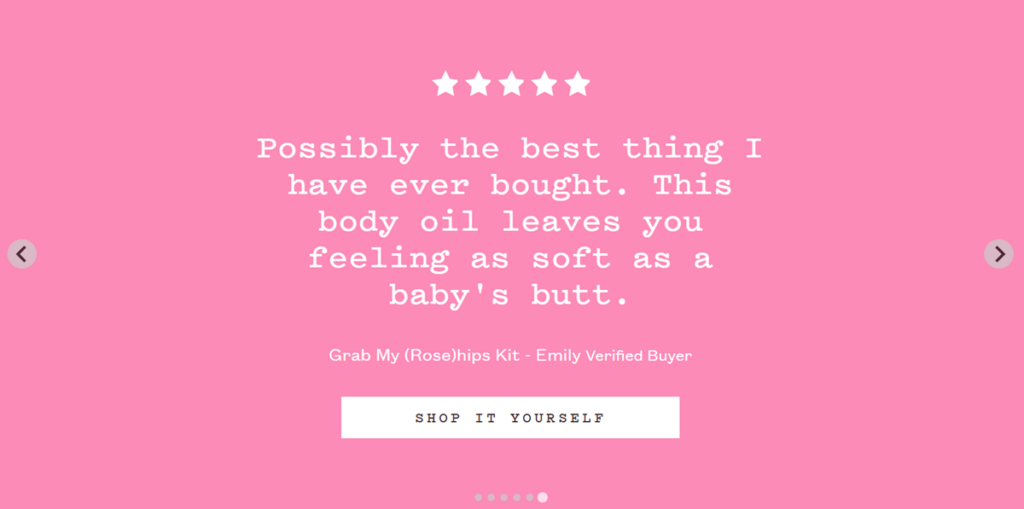
6. Include Customer Reviews and Social Proof
People trust people. Seeing that others had a good experience gives new visitors the reassurance they need.
Steps to complete this…
- Feature top-rated reviews on product pages
- Highlight photos shared by real customers
- Add short quotes near CTAs for an extra trust boost
- Use verified buyer badges or star ratings
Wrap-up: Social proof shows that your product works in the real world. That alone can convince someone to make the leap.
7. A/B Test Different Content Versions
What works for one product—or one audience—might not work for another. A/B testing lets you try different versions and keep what performs best.
Steps to complete this…
- Test one thing at a time (headline, CTA, image, etc.)
- Use tools like Google Optimize or built-in platform tests
- Track which version leads to more clicks or conversions
- Keep iterating based on results
Wrap-up: Testing removes the guesswork. You’ll learn what your audience actually responds to—and that’s priceless.
8. Optimize Content for Mobile Devices
Most shoppers scroll on their phones. If your content doesn’t look good or load fast on mobile, you’ll lose them in seconds.
Steps to complete this…
- Use a responsive theme
- Keep text short and easy to tap through
- Make buttons and CTAs thumb-friendly
- Compress images so they load faster
Wrap-up: A smooth mobile experience keeps shoppers around longer—and makes buying from you effortless.
Optimizing your content for conversions isn’t about rewriting everything overnight. It’s about optimizing content in a way that makes the buying process effortless.
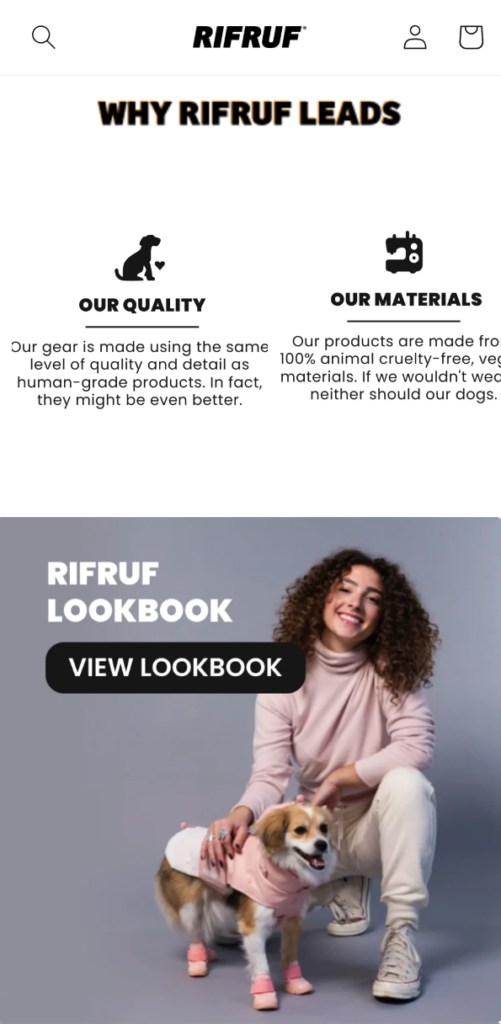
Wrapping Up
Good store isn’t just decoration for your online store content—it’s what makes the cash register ring. When done right, it answers questions before shoppers even ask, builds trust without being pushy, and turns casual browsers into loyal customers.
Think of it like this: every product description, image, or blog post is another chance to convince someone to hit “Add to Cart”. The best part? Unlike ads, great content keeps working for you long after you publish it.
If you’re not seeing the results you want, take another look at what’s on your store. Small tweaks like clearer descriptions, better photos, and honest reviews can make a big difference.