- March 19, 2014
- by Ivy
- Web Design
- 0 Comments
The difference between a good web designer and an awesome one is huge, so you must always strive to develop your web design skills and knowledge in order to stay ahead of the competition. There are many web design rules that designers follow in order to maintain the quality, creativity and attractiveness of their templates and layouts. In this post we’ll discuss 20 of the most important web design rules and tell you why following them will significantly improve your results. Let’s begin!
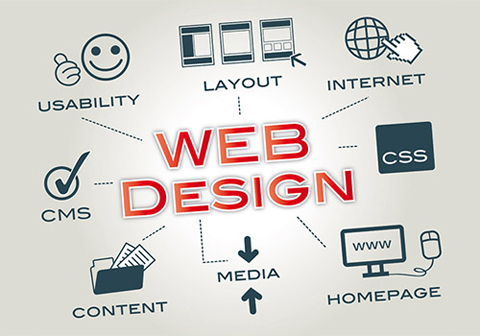
Image Credit: Successful Web Design
1. Usability is More Important than Visual Appeal
One of the biggest mistakes web designers make is to focus on visual appeal of their projects. However, often while doing so, they end up creating a website that isn’t user-friendly and is difficult to navigate. Always remember that usability should be your top priority, even if you have to make compromises when it comes to visual appeal.
2. Use Modern Technology & Tools
In order to keep up with your competitors, you must be prepared to try new things and to work with the latest products on the market. Always try out the latest tools and technologies in order to see if they can help you improve your job. Those who are not expert in web design skills can go for free web design tools like WordPress, Tumblr and website builders such as IMcreator, Google Sites & Yola etc.
3. Be Careful With Your Color Scheme
Picking the right color scheme will have a great impact on your website’s visual appeal. The best thing to do is to stick with a color scheme consisting of no more than 3-4 colors. Of course, this doesn’t apply to all projects, but it is almost always the right thing to do.
4. Keep Your Design Clutter-Free
Always try to use as less design elements as possible and carefully inspect your code in order to remove anything that isn’t needed. This way you’ll organize the source code better, improve SEO and significantly improve the website’s loading time.
5. Stay Organized!
Minimalistic web designs are the biggest trend right now, so try to fit everything into as less space as possible. In short, don’t scatter too many images across the website and try to use simpler colors, images and buttons.
7. Social Integration is Important
While creating your website’s design, think about social integration. The social media buttons/panels should be in the right spot – easy to access and easy to see.
8. Responsive Web Design is Need of Hour
Cross-browser and cross-device compatibility is one of the first things web designers have to learn. In order to be successful, you have to create a website that looks equally good while opened with any browser using any type of device.
9. Understand the Connection of SEO for Web Design
Many people think that designers have nothing to do with SEO, but this isn’t true at all. You don’t have to be a SEO expert, but it is always nice if you know how to optimize your website’s code for search engines. Therefore, designers should use the right tags, link parameters, etc.
10. Don’t Think About the Money
The most important task you must achieve is to meet the requirements of the users. Many designers do a mistake by focusing on advertisers and end up creating a poor website with too many ad spaces. Optimize your website for the regular users and only then start adding ad spaces for advertisers.
11. Keep Navigation Simple & User-Friendly
Creating a comfortable navigation menu will be much appreciated by every visitor. Nowadays, one of the best things to do in terms of navigation is to try to create a menu that requires as less clicks as possible. For example, drop-down navigation is very comfortable and doesn’t take too much space. Using breadcrumbs is almost mandatory, because this function provides users with a great way to navigate between pages.
12. Aesthetics
You only have one chance to impress a visitor, so you better make it count! Choosing the right color palette, layout, color scheme and images will make the difference between a great first impression and a mediocre first expression. Intriguing headlines, interesting images and attractive fonts are just some of the things that you can use to create a WOWeffect.
13. Experiment with Fonts
Don’t be afraid to try new fonts. This may not seem as an important thing, but visually appealing and easy to read fonts will definitely make your visitors want to stay for longer.
14. Never Stop Improving
One of the key things you have to do in order to be one of the top web designers is to keep up with the latest trends. Regularly visit different web design forums and check interesting websites in order to see what things you can use to improve your current or future projects
15. Try Not to Make Compromises
Being a web designer requires you to be tough from time to time. Working with a client that wants something done his way can be very frustrating. Often, web designers know that their client’s wish is a mistake, but they don’t say anything, because they don’t want to confront them. However, if you want to be a good web designer, you have to get in touch with your competitors and explain why your idea is better than theirs.
16. Connect with Other Designers
We already mentioned forums and Internet portals, but you can also contact individual web designers. This way you can exchange experience, share your opinions about the latest trends and help each other get better.
17. Look for Inspiration
Looking for inspiration doesn’t mean copying the work of others! Yes, it is a good idea to borrow ideas from other websites, but always try to change them as much as possible in order to come up with something truly unique.
18. Get in Touch with Your Clients
Every web designer wants to have complete freedom, but this rarely happens. Discuss your ideas with your client and use valid arguments to convince them that they need to accept the ideas you propose.
19. Develop Your Own Style
Great web designers have a unique style which is easily recognized. With every project you finish, you’ll add something new to your web design preferences, so try to implement it in your next project as well. This way you’ll create a name for yourself and your creations will be more distinctive
20. No Advertisement is Better than Bad Advertisement
If you currently can’t find the right spot to place advertisements, then don’t rush your decision. Take your time and try to find the right place for ad space. Putting ads in the wrong section will disturb visitors and some of them may never return to your website.
Guest post by Shah interested to share ideas, tips & trends in innovative web design world on Designer Mag. You can join Shah at Google+.

